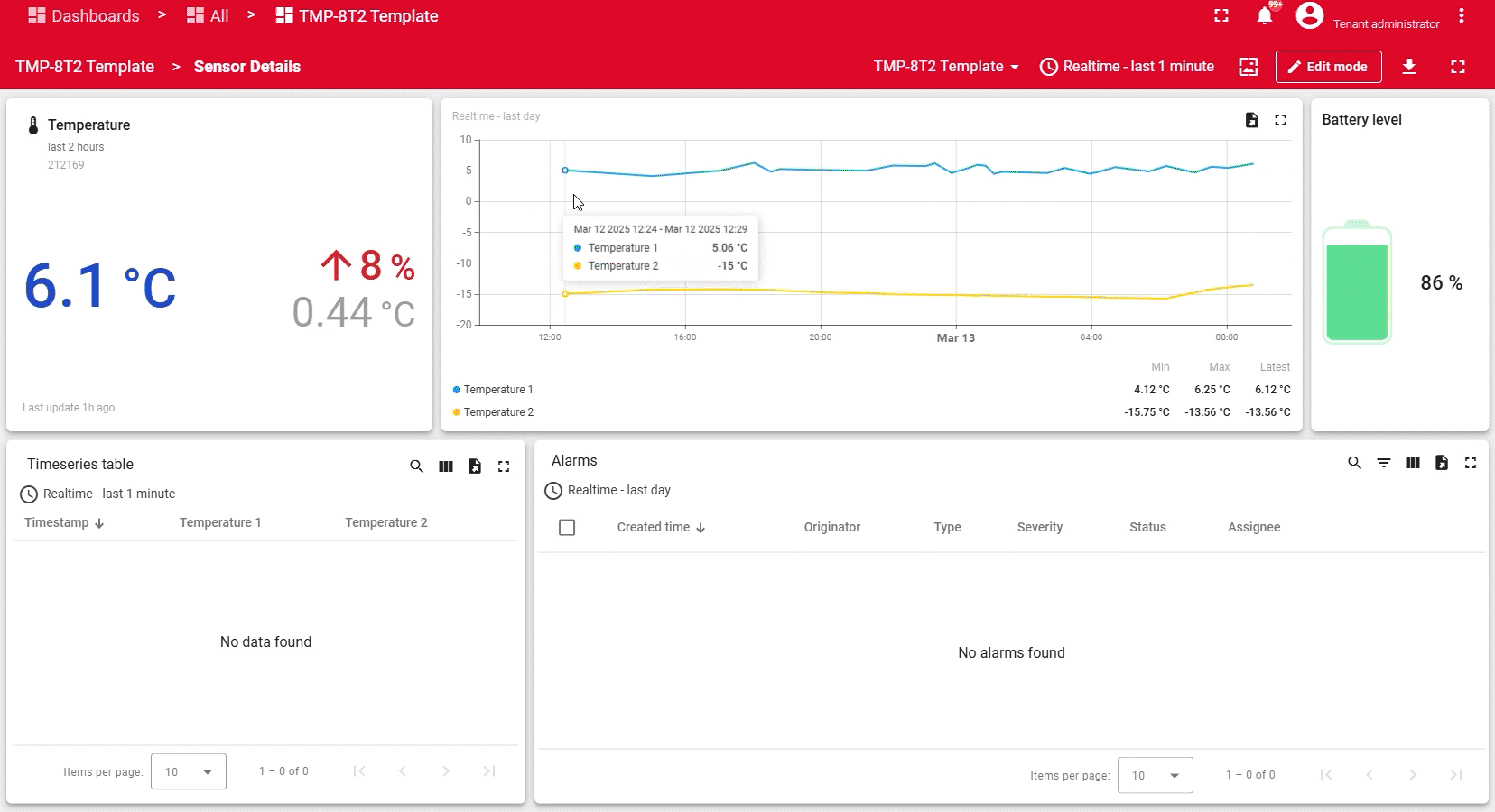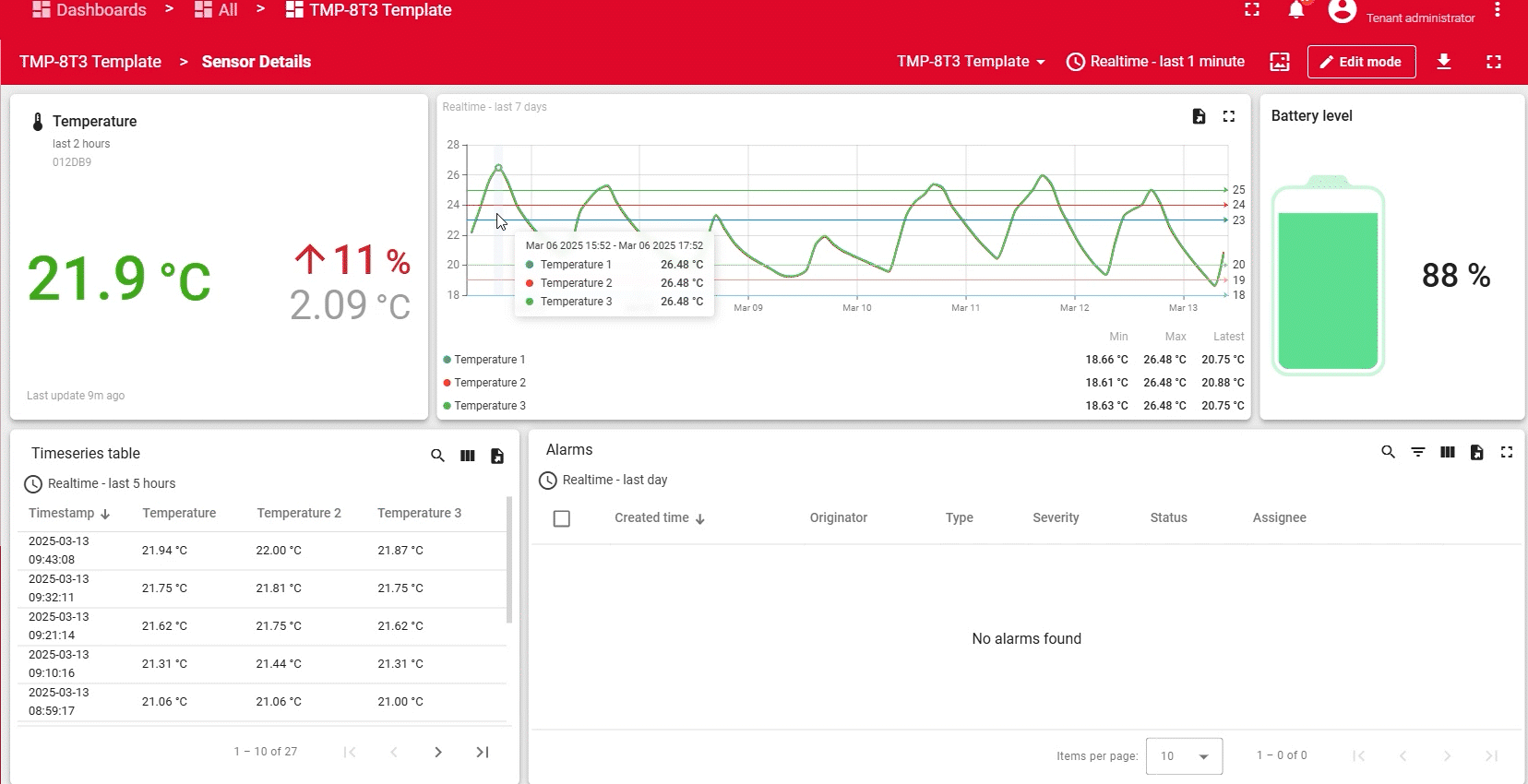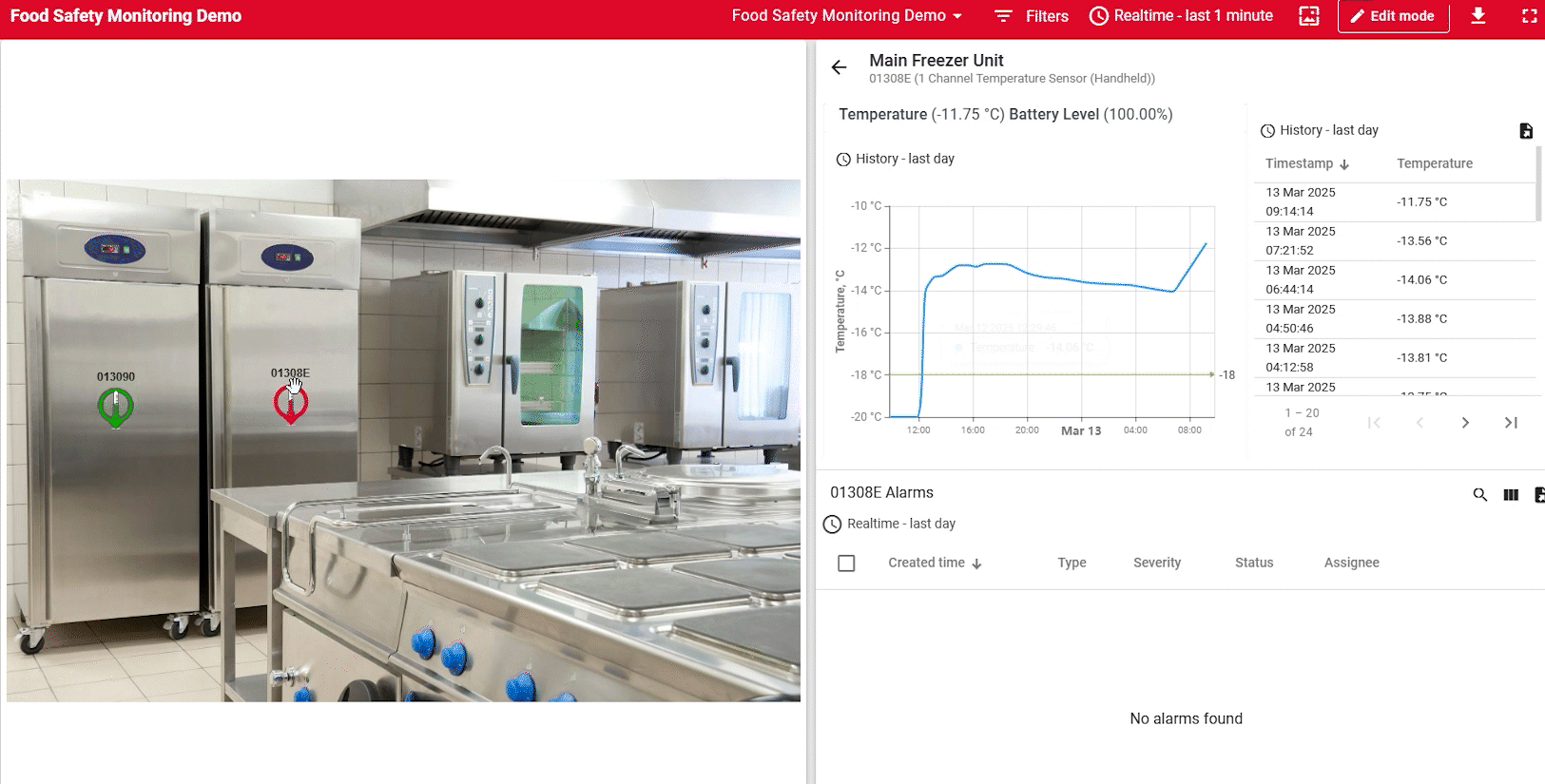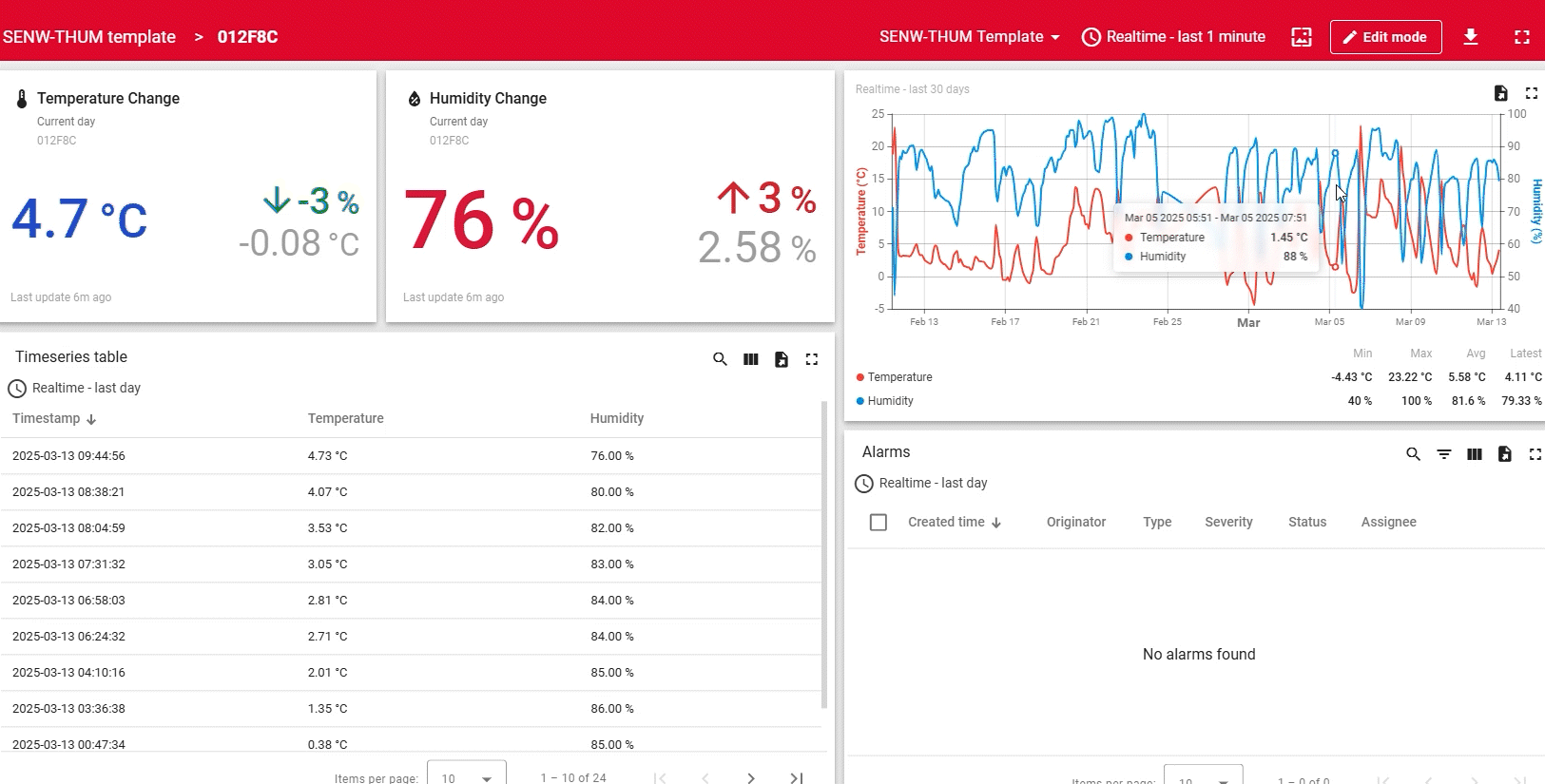Setup Guides
RIoT Wireless Monitoring Setup Guide
RIoT Online Monitoring Quickstart Guide – Get Set Up Fast!
Download this Quickstart Guide to easily set up your RIoT Gateway Hub on the RIoT Online Monitoring website. This step-by-step guide walks you through account setup, device registration, and sensor configuration, ensuring a smooth and hassle-free start. Get online quickly and begin monitoring your data in no time—download now and start tracking with confidence!
Video Guide - Coming Soon!
RIoT Gateway Hub Setup Guide
RIoT RF & WiFi Gateway Hub & Sense App Quickstart Guide
Download this Quickstart Guide for a seamless setup of your RIoT RF & WiFi Gateway Hub and RIoT Sense App for real-time sensor monitoring on your smart device. This step-by-step guide walks you through connecting your hub to the internet, pairing your device, and setting up sensors—ensuring you’re up and running in no time. Perfect for installers and users alike, this guide makes it easy to monitor all your RIoT sensors from anywhere. Download now and start tracking effortlessly!
Video Guide coming soon!
Template Library
Basic Temperature - 1, 2 or 3 Probes
Downloadable Template for RIoT Temperature Sensor Monitoring
Get started with RIoT Wireless Monitoring using this free downloadable template, designed to provide a basic monitoring display for 1, 2, or 3-channel RIoT temperature sensors. This easy-to-use template offers real-time temperature readings, giving you a simple yet effective way to track and visualize sensor data.
Whether you're monitoring a single zone or multiple areas simultaneously, this template adapts to your needs — perfect for quick setup and initial testing. It helps you monitor environmental conditions with ease, ensuring better food storage management and safety.
✅ 1-probe setup — track a single location for straightforward temperature checks.
✅ 2-probe setup — monitor two separate zones, like fridge and freezer.
✅ 3-probe setup — get a complete overview of multiple points, such as ambient, chilled, and frozen storage.
Download now and start monitoring in minutes!
The below file is in JSON format, which can be uploaded to ‘Dashboards’ when logged in.
Food Safety Temperature Monitoring
Need to monitor fridges, freezers, or ambient temperatures for safe food storage?
This dashboard template is designed specifically for temperature logging in restaurant kitchens and small to large-scale food storage facilities.
It’s ideal for setups using multiple 1-probe or 1-channel RIoT temperature sensors, including:
✅ RIoT Wall Mount Sensor — great for fixed cold storage units.
✅ RIoT 1-Channel Industrial Sensor — built for more demanding environments.
✅ RIoT FOB Sensor — compact, versatile, and easy to move around.
Setup is simple:
Place your sensors around your facility.
Label each sensor by location for easy tracking.
Pair sensors to your RIoT Hub.
Upload this dashboard template.
📍 Bonus feature: You can upload an image of your facility layout and pin sensor locations directly on the map! Clicking on each sensor gives you instant access to its live data — no more guessing or manual checks.
Get started with RIoT Temperature Logging and let your system handle the data autonomously!
Temperature & Humidity Monitoring
Need to monitor air humidity and temperature to tackle condensation, mold growth, or climate control issues?
This dashboard template is designed for logging air moisture and temperature, helping you calculate dew points — essential for understanding when condensation might occur.
It’s versatile and can be used in various indoor and outdoor scenarios, such as:
✅ Food storage areas — prevent mold and spoilage in temperature-sensitive environments.
✅ Greenhouses — optimize plant health with balanced humidity and temperature.
✅ Warehouses — protect goods from moisture damage.
✅ Cold rooms and refrigeration units — monitor for condensation risks.
✅ Construction sites — track drying conditions for concrete or other materials.
This setup works seamlessly with the RIoT Wall Mount Temperature and Humidity Sensor.
🔍 Timescale feature: Easily review historical data — look back at specific time periods to track temperature and humidity trends, helping you spot patterns and prevent potential issues.